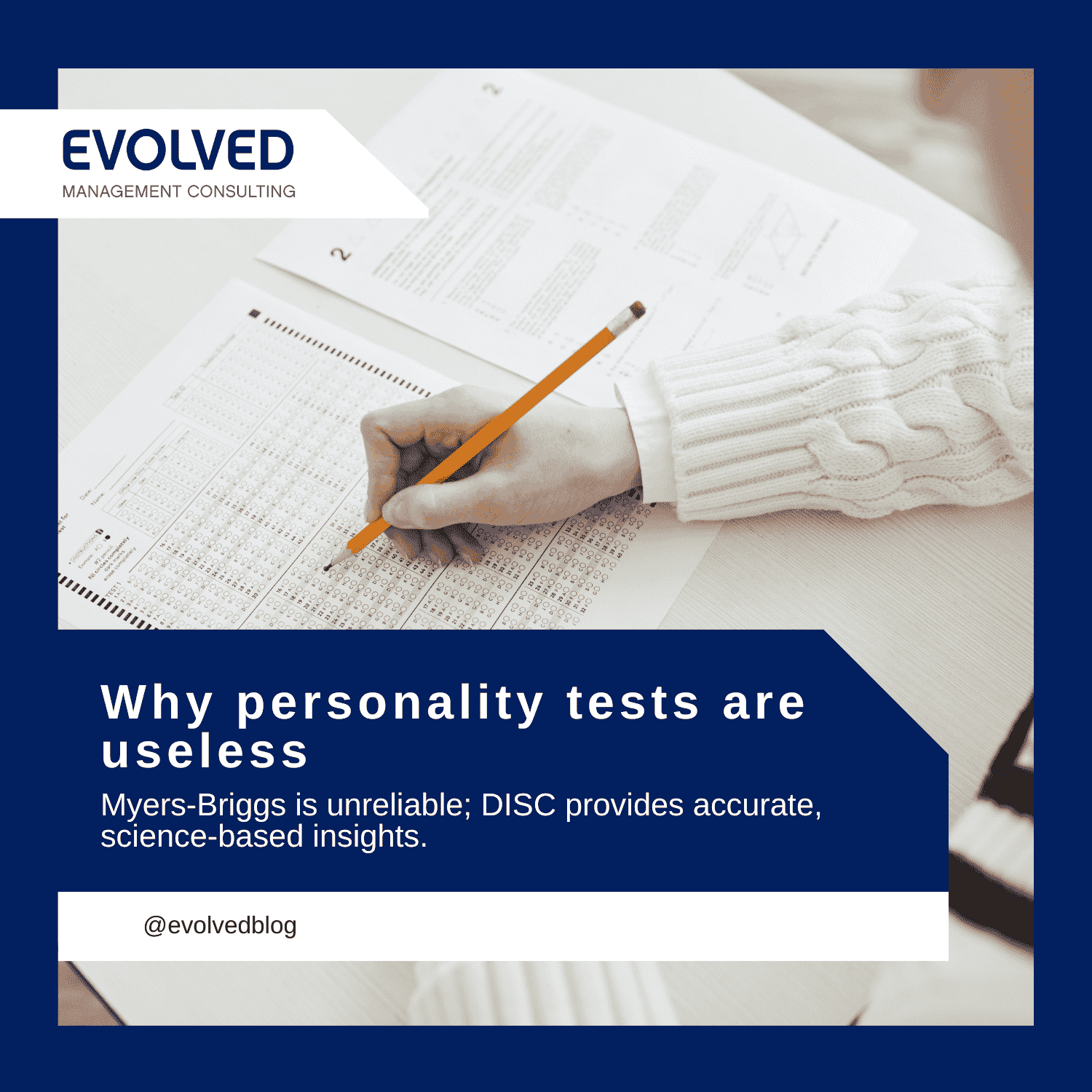Windows 7 support is ending, what are you doing about it?
As of January 14, 2020, Microsoft officially ended support for Windows 7. If your organization is still relying on this operating system, it’s time to take action. Upgrading a large number of devices can be challenging, but with a strategic approach, you can navigate this transition smoothly.
Microsoft has your back
One of the first steps should be socializing this event with clients. Let them know about this deadline and its implications. In this case, Microsoft is helping you with creating awareness. KB4493132, a recent patch to Windows 7 release will create a notification window on Windows 7 machines letting them know about the end of support. These notices will start to appear mid-April, so be prepared for client questions about these pop-ups.
Help clients plan for change
As a trusted technology partner, it’s crucial to inform clients about the risks of not upgrading. Without security updates, their systems are vulnerable to cyber threats. Recent statistics show that a significant percentage of deployed workstations are still running Windows 7, underscoring the need for an upgrade plan.
Budget
Discussing budget considerations early on is essential. If you haven’t included budgeting in your Technology Business Review (TBR) meetings, now is the time to start. Schedule discussions with clients to assess their Windows 7 machines and develop a budget for hardware replacement. Clients often don’t have large sums of money set aside for unexpected upgrades, so proactive planning will help them prepare financially for the transition.
Hardware Scoping
While Windows 10 has similar hardware requirements, assess all machines over three years old as candidates for an upgrade. Conduct an asset inventory and check warranty statuses. Additionally, keep an eye on the current CPU shortage. Explore alternatives like AMD CPUs or pre-built SKUs to ensure availability.
Consider any custom line-of-business (LOB) software your clients might be using. These applications can often cause upgrade complications. Verify that their software is compatible with Windows 10, and explore modern alternatives if feasible.
Software Scoping
You may have clients that run a custom line of business (LOB) software package. This stuff is notorious for causing upgrade issues. In fact, you probably have a handful of XP machines still deployed at a couple of client sites for this same reason. ;)
As a part of the client planning take the opportunity to discuss these software packages, ensure they are supported on Windows 10 and look for modern replacements if it’s practical to do so.
Next Steps
Collect a comprehensive asset inventory from your clients.
Identify where Windows 7 machines are most prevalent.
Reach out to key decision-makers for a 30-minute conversation about their IT hardware strategy.
Follow up with an email proposing three meeting times.
During the meeting, present a well-structured proposal for the upgrade project, aiming for approval within the next six months.
To further enhance your strategy, listen to our podcast episode, ERP061 - Your Security Framework Sucks for valuable tips on strengthening security frameworks.
Don’t let your clients fall behind in the ever-evolving tech landscape. Encourage them to upgrade, and ensure their environments remain secure and efficient.