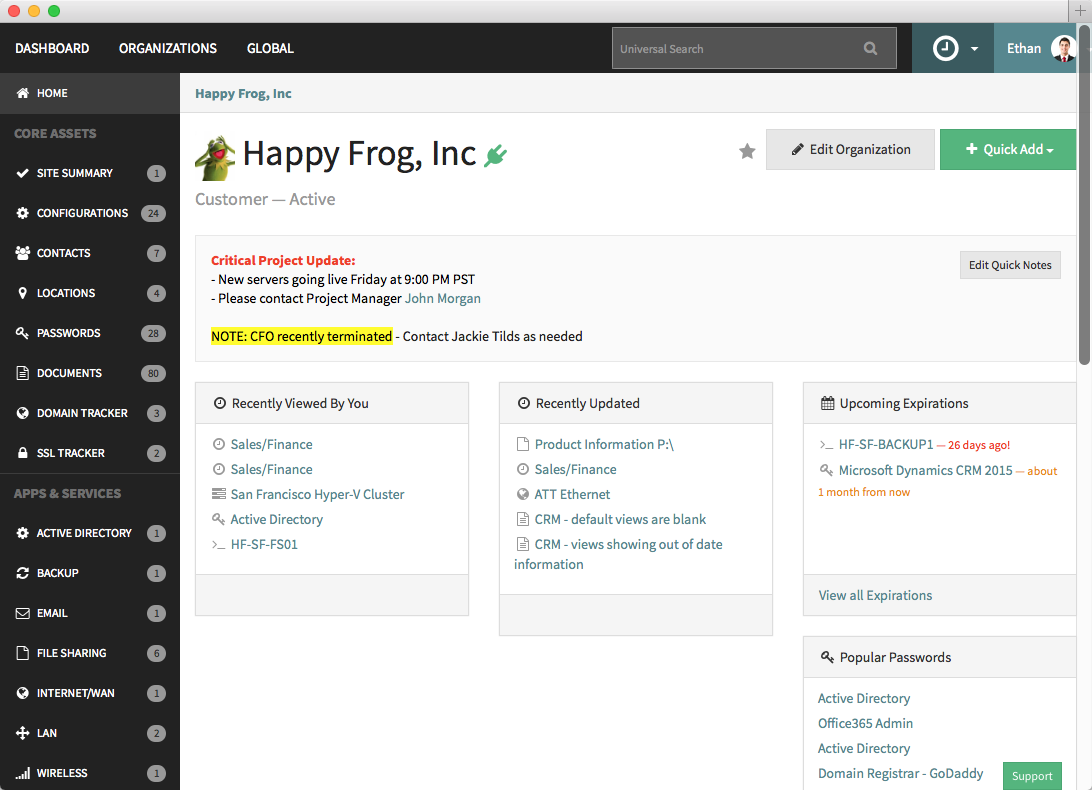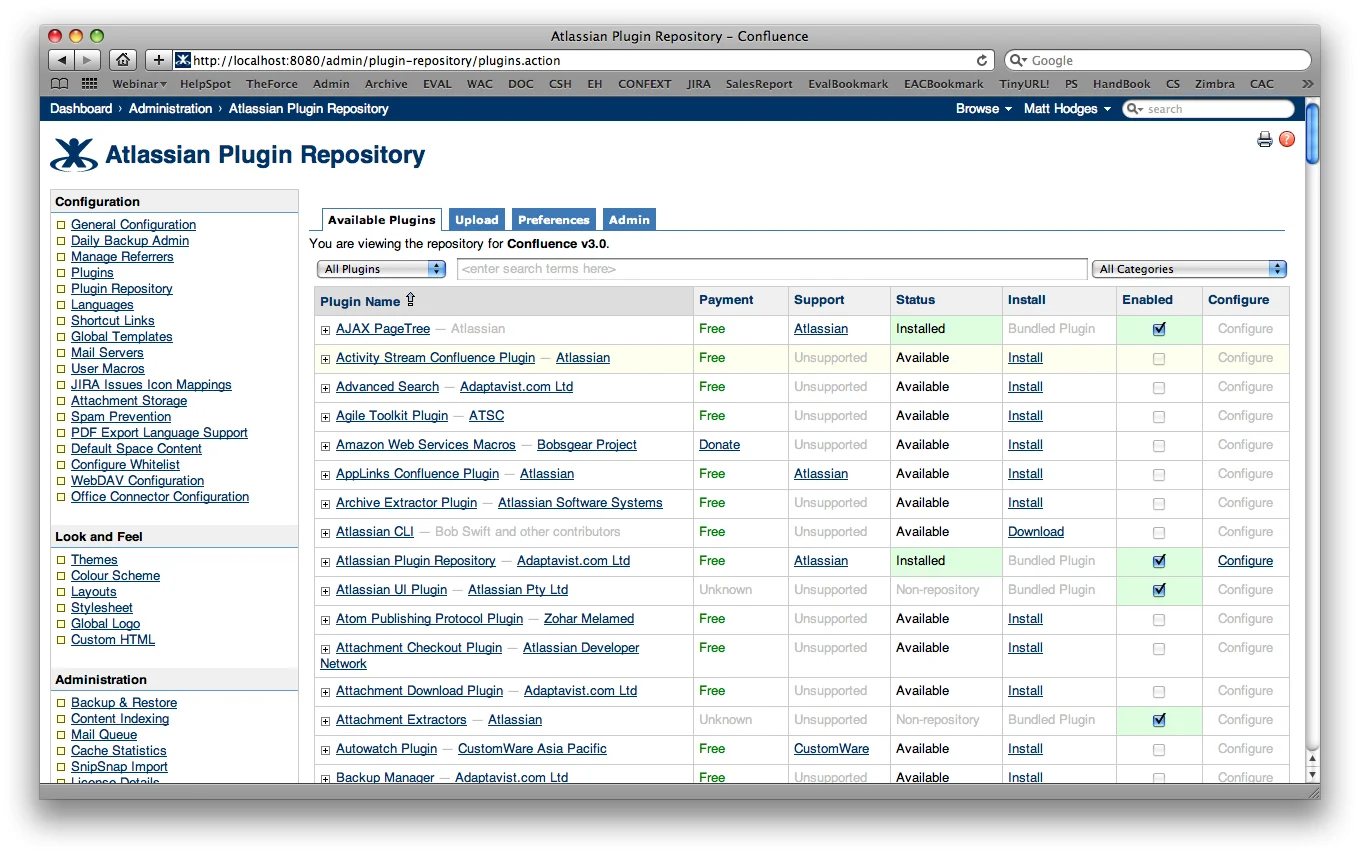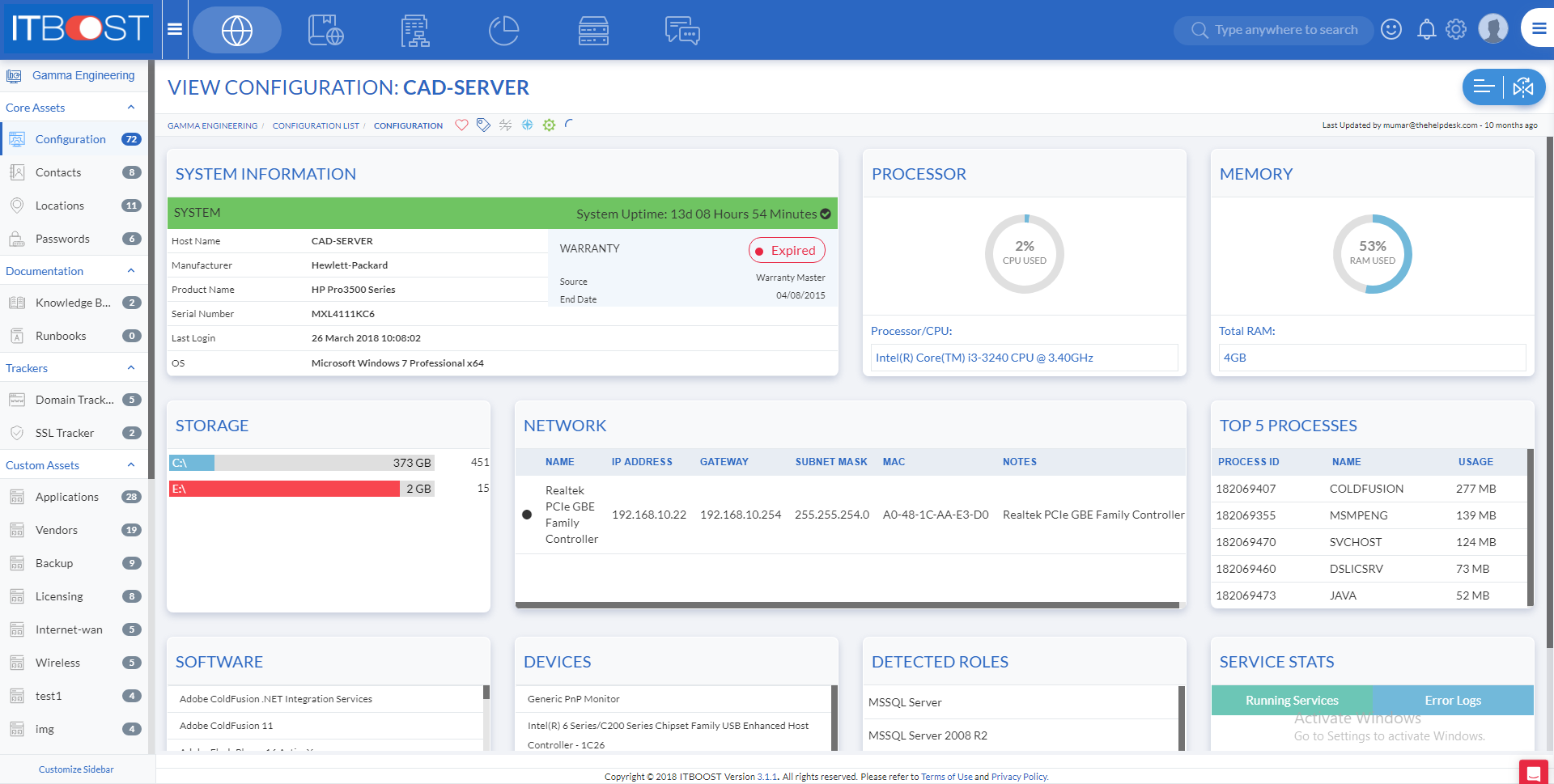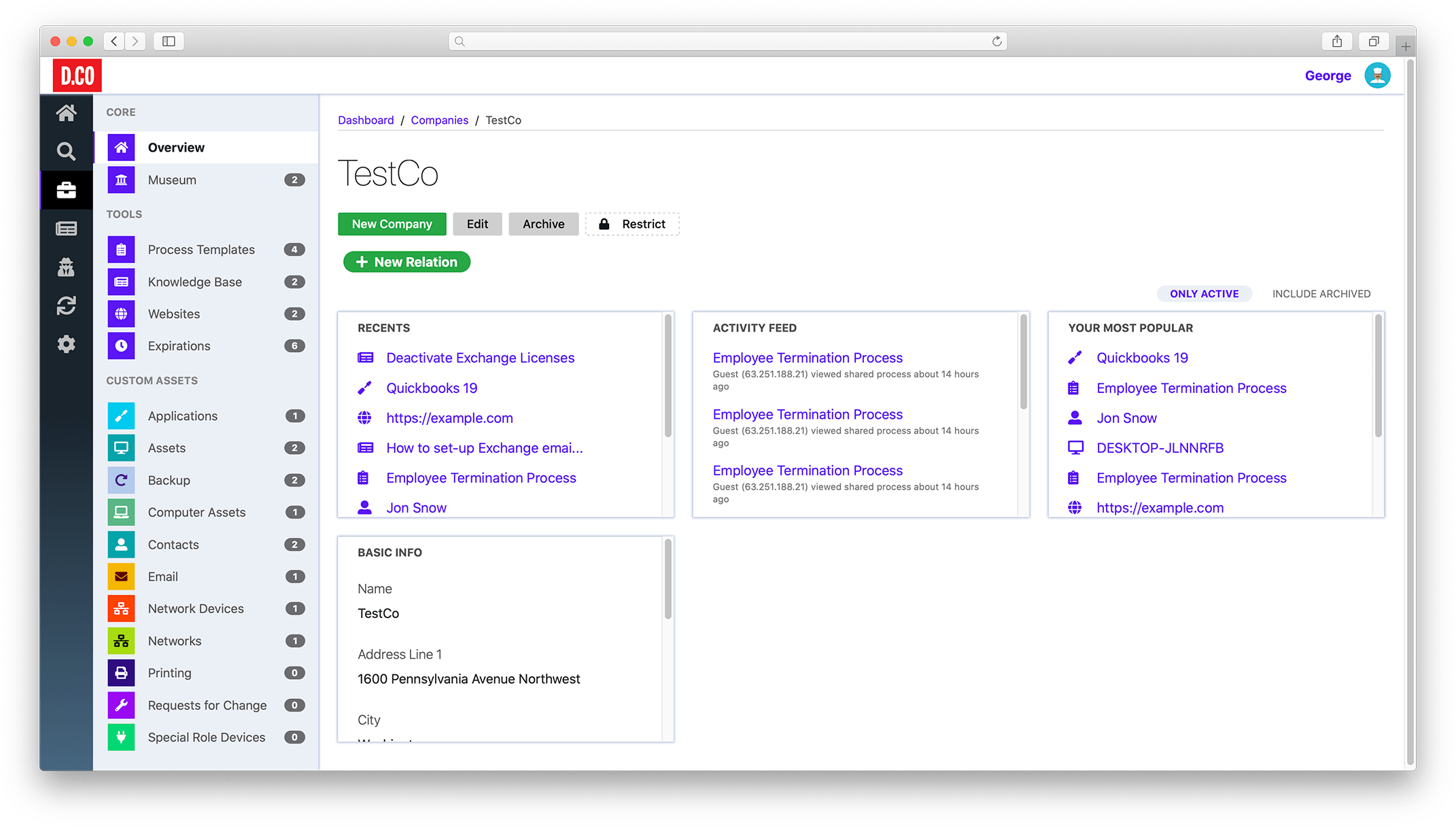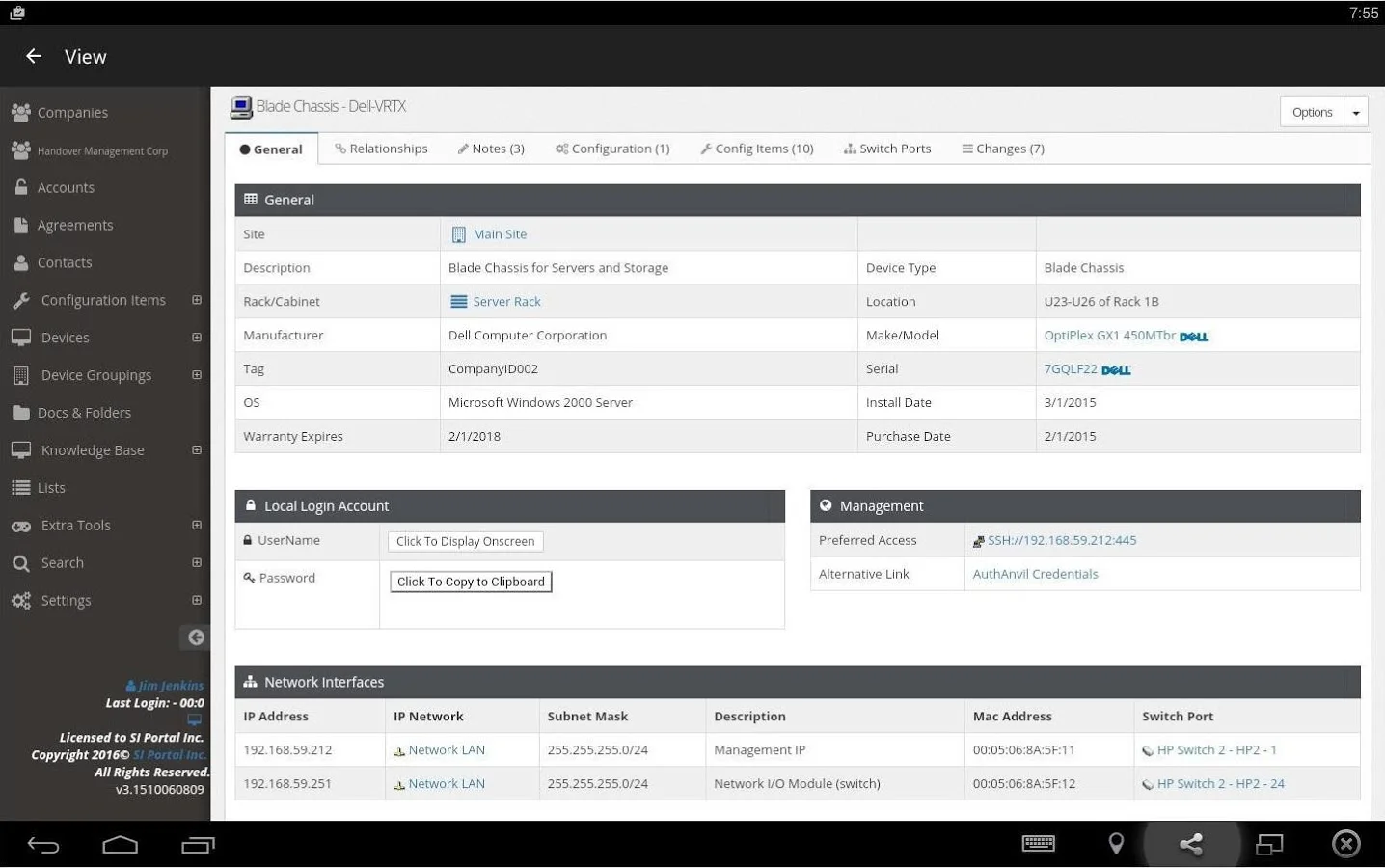MSP Documentation Systems
This post has recently been refreshed to keep up with some of the changes in the market. If you have any suggestions for changes, please leave a comment at the bottom and I will review. Thanks!
Love it or hate it, documentation is critical for effective IT support. Techs having access to documentation about the infrastructure they support will dramatically reduce the time it takes them to resolve issues. Documentation will also increase the quality of support by creating repeatable procedures.
To deepen your understanding of documentation strategies, check out our podcast on ERP058 - Getting The Most From Your PSA for insights into optimizing your documentation practices.
Like many things in business and technology, there is a spectrum of maturity in how organizations approach documentation. On the low maturity end, groups may just create a bunch of folders and documents on a file share or maybe they are sharing a OneNote page with loose notes. Here is a list of documentation systems that can help get your documentation from a messy garage full of unorganized junk to an F1 garage where you could eat off the floor and everything is in its place.
IT Glue
My favorite tool is IT Glue. If you run a managed service provider (MSP), IT Glue should be the frontrunner for your documentation platform. It is purpose-built for MSPs with powerful features like built-in sync to your PSA and RMM tools, like Connectwise, Datto, Automate, and VSA.
IT Glue interface
Some of my other favorite features of IT Glue are that everything in the system can be linked together. When you open an asset like a Virtual Server, it will show you what host the server sits on, what network switch that server is attached to, standard operating procedures (SOPs) related to those systems, and passwords you may require when working on those systems. All of this information is at your fingertips, hyperlinked together. There are other subtle, but powerful features, like the completeness page, which shows each client and the percentage of their documentation that is completed. This is useful when onboarding a new client to see how much of the documentation you have captured. Another key advantage of IT Glue is that you can share the documentation with the client online. You can also produce physical runbooks to print out, but only if you have the enterprise package.
There are dozens of other powerful features in IT Glue, if you’re not familiar check out their webinars for more details.
One of the key negatives about IT Glue that people note is its price. Also, IT Glue used to have a 5-seat minimum, but they recently changed this policy. IT Glue was purchased by Kaseya. Price - $19/user/mth (Basic) to $39/user/mth (Enterprise).
IT Glue was purchased by Kaseya.
Price - $19/user/mth (Basic) to $39/user/mth (Enterprise)
Pros
Mature platform
SOC2 Certified Platform
API & Integration with PSA/RMM/etc.
Domain Tracking
Linked asset and documents
Cons
Limited customization
How to build a documentation culture in your company
Recognizing that IT Glue may not be for everyone, here are some alternative platforms to review.
Passportal docs
Passportal is a well-established solution for managing passwords for MSPs. Recently, they have been working on a documentation solution that works well. All of the major required functions exist. Passportal’s tight integration with its password management solution is a strong advantage over other platforms. Passportal was purchased by Solarwinds. Pricing - $15 - 20.
Pricing - $15 - 20
Pros
Tightly integrated w/ one of the best password management systems available
Affordable
highly integrated with leading PSA/RMM/Remote Access tools
Simple free form text editor
Mobile ready app
Cons
Limited customization
More limited API functionality
Passportal docs interface
Confluence
If you have more time than money, Confluence might be a useful alternative for you. The major plus of Confluence is that it’s dirt cheap for small teams. $10/mth for up to 10 users.
Confluence is a great wiki and highly customizable, but it will take a serious investment of time to build the basic structure of your documentation platform. Confluence has a large community, so you can find templates and plugins that may help you replicate some of the more advanced features in other platforms, but it will take an investment of time and the additional plugin costs can quickly add up. One other warning: the SaaS version of Confluence can be a bit slow, so I would suggest you get the self-hosted version after you’ve tested it out.
Confluence Interface
Confluence has a large community so you can find templates and plugins that may help you replicate some of the more advanced features in other platforms, but it will take an investment of time and the additional plugin costs can quickly add up. One other warning, the SaaS version of confluence can be a bit slow, so I would suggest you get the self-hosted version after you’ve tested it out.
Price - Cheap!
Cloud
10/mth for <10 users
$5/mth/user >10 users
Self-hosted
$10 one time <10 users
$60/user one time with scaling discount
Pros
Cost-effective
Highly customizable
Cons
No RMM/PSA Integration
Requires a lot of time to set up and customize
Cost goes up as you have to buy additional add-ons for features
IT Boost
IT Boost has a lot of feature parity with IT Glue. They also have some limited dashboarding features and client survey tools built-in. If you don’t have a dashboarding or client satisfaction scoring tool, this can be a big plus. IT Boost was purchased by Connectwise. Price - starting at $17/user/mth.
Price - starting at $17/user/mth
Pros
Documentation + business dashboards + customer satisfaction surveys + backup monitoring
PSA/RMM Integration
ScreenConnect integration
Cons
5 user minimum
IT Boost dashboard interface
Hudu
The latest addition to the documentation platform market worth watching is Hudu. Considering its age, it’s pretty full-featured. It also has an option for self-hosting, which is not typical. Many of the core features you would expect are there.
Pricing - $31/mth w/ 3 users. Additional users $15/mth
Pros
Affordable to get started
Self-hosted
No setup fees
Cons
A newer player in the market
Self-hosted
Hudu interface
SI Portal
The last noteable solution in the field SI Portal. Honestly, this one needs some work. The basic structure of the platform is similar to IT Glue, but consistent industry feedback says that it’s “unpolished.” This is reinforced by the fact that when I browsed around on the demo portal it throws all kinds of errors and appears broken. It doesn’t exactly engender trust.
Pricing - $15/mth/user
Pros
Integration to PSA/RMM
Cheaper
Cons
Mixed market feedback
SI Portal Interface
Honorable Mention
Docuwiki - DIY, Open Source, Free.
Regardless of the direction, you go. Investing in a documentation platform is worth your time and money. Using a standard system will drive standardization and improve your team's results.
Just remember that documentation is a cultural process, you must be ready to drive the cultural change necessary to sustain a documentation culture. You will fail if you just buy the platform and expect people to use it. Training time, project work, and targets are required to get the team using the system in a way that will drive the results you hope to see.
To learn more about building a documentation culture check out the course.